View your Gmail emails and respond to messages through Memaila.
Memaila helps you connect to your existing Gmail account so you can handle all your incoming emails from a single platform. Use Memaila to receive and send emails from your personal or shared Gmail inboxes.
Log in to your Memaila account and go to Settings to add a new email setting.
Select Use existing email account.
Enter your Gmail address.
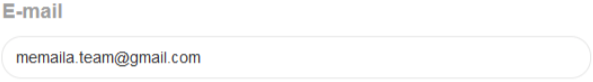
If you want Memaila to access messages from a specific folder instead of your entire Gmail inbox, enter the folder name under Advanced settings.
To send a reply using any email alias, enter that email address in the Send From input box.
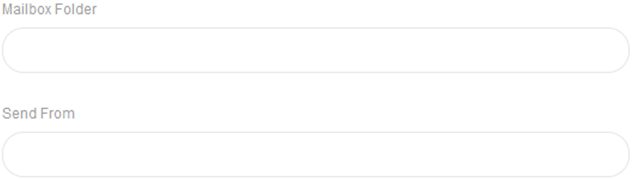
You will be redirected to log in to Google for authentication. Click Allow to give Memaila access to your Gmail account.
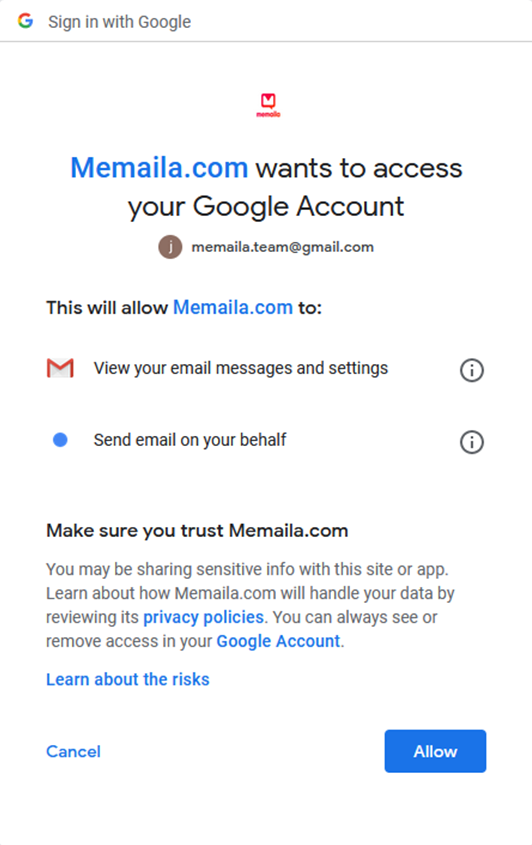
Enter the forwarding details to complete the integration.