Build the ultimate productivity powerhouse
Memaila will post all the messages from your mailbox to your Slack channel. The original message will show the thread status and a toggle button to close or open the email thread.
Any members of your Slack channel can:
– Review and reply to all external email messages
– Respond to all messages from your team inbox
To send a reply to a message without leaving Slack, click on Start a thread.
If the thread is already started in Slack, you can reply and Memaila will post new messages in the same thread. As soon as Memaila processes your reply, a white checkmark will appear to confirm that the message was sent.
Go to Settings tab in memaila dashboard
Click on any mailbox settings to expand it
Please find "SLACK INTEGRATION" in "INTEGRATION" column
Please click on "Authorize Now" link, it will redirect to Slack for authorization
You will be redirect back to memaila and you will see a dropdown with Slack channels
Please select a channel to connect with Memaila
– Memaila will post the message from your mailbox to your Slack channel.This original message shows the thread status and there is a toggle button to close and open the thread.
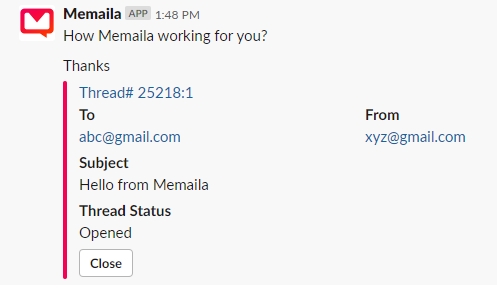
– You may send a reply to the message without leaving Slack, please click on start a thread.
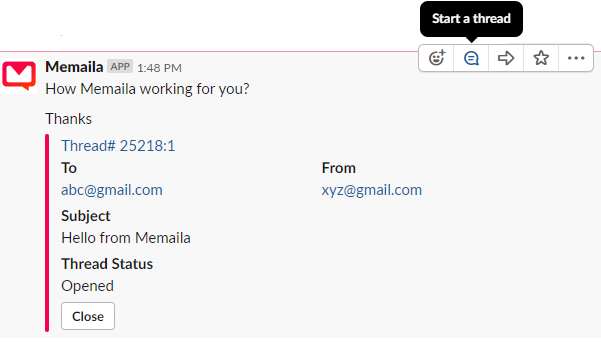
– If the thread was already started in Slack, you can reply and memaila will post new messages in same thread.
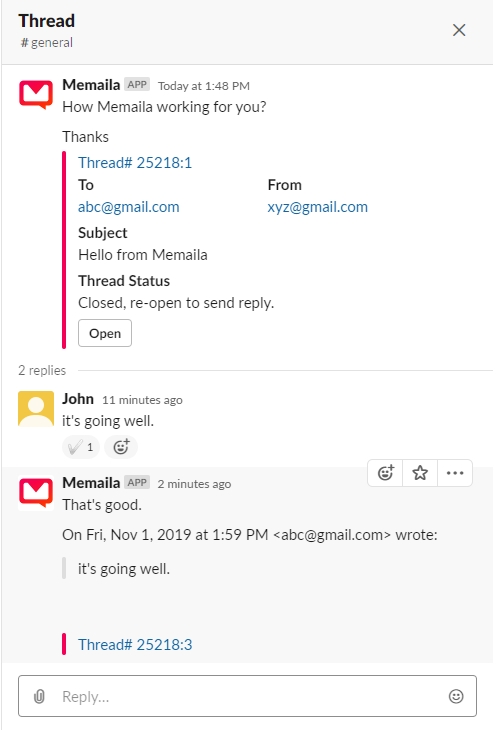
As soon as memaila processes your reply, it will add reaction as a white check mark to confirm that it was sent.